[자격증 준비] AZ-900 추가 덤프 Question #: 11 - 20
[자격증 준비] AZ-900 추가 덤프 Question #: 11 - 20
Question 11/236
Hot Area:

답 :
IaaS
PaaS
Question 12/236
NOTE: Each correct match is worth one point.
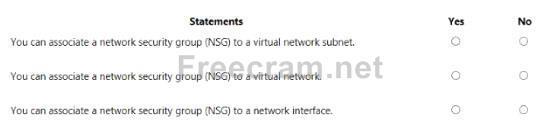
답 :
Yes
Yes
Yes
13번 문제 중복으로 생략
Question 14/236
NOTE: Each correct selection is worth one point.
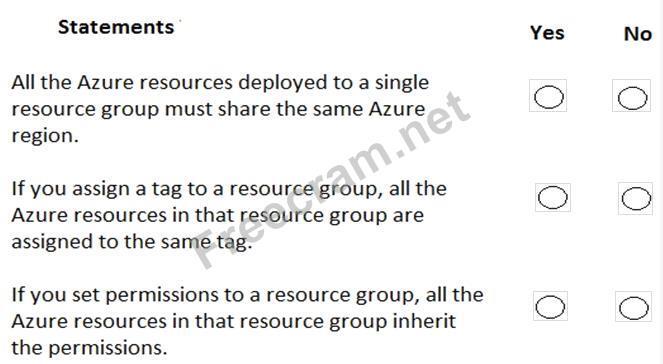
번역 :
리소스 그룹에 배포된 모든 Azure 리소스는 동일한 Azure 지역을 사용해야 합니다.
리소스 그룹에 태그를 할당하면 해당 리소스 그룹의 모든 Azure 리소스가 동일한 태그에 할당됩니다.
사용자에게 리소스 그룹을 관리할 수 있는 권한을 할당하면 사용자는 해당 리소스 그룹의 모든 Azure 리소스를 관리할 수 있습니다.
답 :
No
No
Yes
해설 :
Box 1: No -
Azure resources deployed to a single resource group can be located in different regions. The resource group only contains metadata about the resources it contains.
When creating a resource group, you need to provide a location for that resource group. You may be wondering, "Why does a resource group need a location?
And, if the resources can have different locations than the resource group, why does the resource group location matter at all?" The resource group stores metadata about the resources. When you specify a location for the resource group, you're specifying where that metadata is stored. For compliance reasons, you may need to ensure that your data is stored in a particular region.
Box 2: No -
Tags for Resources are not inherited by default from their Resource Group
Box 3: Yes -
A resource group can be used to scope access control for administrative actions. By default, permissions set at the resource level are inherited by the resources in the resource group.
상자 1: 아니요 -
단일 리소스 그룹에 배포된 Azure 리소스는 다른 지역에 있을 수 있습니다. 리소스 그룹에는 포함된 리소스에 대한 메타데이터만 포함됩니다.
리소스 그룹을 생성할 때 해당 리소스 그룹의 위치를 제공해야 합니다. "리소스 그룹에 위치가 필요한 이유는 무엇입니까?
그리고 리소스가 리소스 그룹과 다른 위치를 가질 수 있는 경우 리소스 그룹 위치가 전혀 중요한 이유가 무엇입니까?" 리소스 그룹은 리소스에 대한 메타데이터를 저장합니다. 리소스 그룹의 위치를 지정할 때 해당 위치를 지정하는 것입니다. 규정 준수를 위해 데이터가 특정 지역에 저장되어 있는지 확인해야 할 수 있습니다.
상자 2: 아니요 -
리소스에 대한 태그는 기본적으로 리소스 그룹에서 상속되지 않습니다.
상자 3: 예 -
자원 그룹을 사용하여 관리 작업에 대한 액세스 제어 범위를 지정할 수 있습니다. 기본적으로 리소스 수준에서 설정된 권한은 리소스 그룹의 리소스에 상속됩니다.
Question 15/236
NOTE: Each correct selection is worth one point.
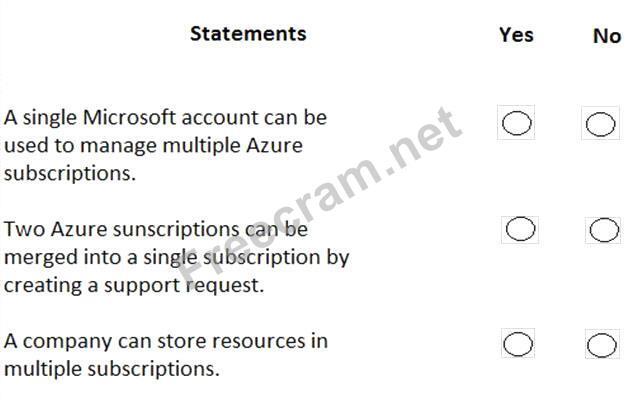
답 :
Yes
No
Yes
해설 :
Box 1: Yes -
You can use the same account to manage multiple subscriptions. You can create an additional subscription for your account in the Azure portal. You may want an additional subscription to avoid hitting subscription limits, to create separate environments for security, or to isolate data for compliance reasons.
Box 2: No -
You cannot merge two subscriptions into a single subscription. However, you can move some Azure resources from one subscription to another. You can also transfer ownership of a subscription and change the billing type for a subscription.
Box 3: Yes -
A company can have multiple subscriptions and store resources in the different subscriptions. However, a resource instance can exist in only one subscription.
상자 1: 예 -
동일한 계정을 사용하여 여러 구독을 관리할 수 있습니다. Azure Portal에서 계정에 대한 추가 구독을 만들 수 있습니다. 구독 한도에 도달하지 않도록 하거나, 보안을 위해 별도의 환경을 생성하거나, 규정 준수를 위해 데이터를 격리하기 위해 추가 구독이 필요할 수 있습니다.
상자 2: 아니요 -
두 개의 구독을 단일 구독으로 병합할 수 없습니다. 그러나 한 구독에서 다른 구독으로 일부 Azure 리소스를 이동할 수 있습니다. 구독의 소유권을 이전하고 구독에 대한 청구 유형을 변경할 수도 있습니다.
상자 3: 예 -
회사는 여러 구독을 가질 수 있으며 다른 구독에 리소스를 저장할 수 있습니다. 그러나 리소스 인스턴스는 하나의 구독에만 존재할 수 있습니다.
Question 16/236
NOTE: Each correct selection is worth one point.

답 :
Yes
Yes
No
Question 17/236
A. Azure Event Hubs
B. Azure Analysis Services
C. Azure Monitor
D. Azure Log Analytics
답 : A
Question 18/236
Which blade should you use from the Azure portal? To answer, select the appropriate blade in the answer area.

번역 : Azure 구독의 가용성에 영향을 줄 수 있는 계획된 유지 관리 이벤트 목록을 확인해야 합니다.
Azure Portal에서 어떤 블레이드를 사용해야 하나요? 응답하려면 응답 영역에서 적절한 블레이드를 선택하십시오.
답 : Help + Support
Question 19/236
After you answer a question in this section, you will NOT be able to return to it. As a result, these questions will not appear in the review screen.
You have an Azure subscription named Subscription1. You sign in to the Azure portal and create a resource group named RG1.
From Azure documentation, you have the following command that creates a virtual machine named VM1.
az vm create --resource-group RG1 --name VM1 -- image
UbuntuLTS --generate-ssh-keys
You need to create VM1 in Subscription1 by using the command.
Solution: From the Azure portal, launch Azure Cloud Shell and select PowerShell. Run the command in Cloud Shell.
Does this meet the goal?
A. Yes
B. No
번역 : 이 질문은 동일한 시나리오를 제시하는 일련의 질문 중 일부입니다. 시리즈의 각 질문에는 명시된 목표를 충족할 수 있는 고유한 솔루션이 포함되어 있습니다. 일부 질문 세트에는 둘 이상의 올바른 솔루션이 있을 수 있지만 다른 질문 세트에는 올바른 솔루션이 없을 수 있습니다.
이 섹션의 질문에 답한 후에는 해당 질문으로 돌아갈 수 없습니다. 결과적으로 이러한 질문은 검토 화면에 나타나지 않습니다.
Subscription1이라는 Azure 구독이 있습니다. Azure Portal에 로그인하고 RG1이라는 리소스 그룹을 만듭니다.
Azure 설명서에는 VM1이라는 가상 머신을 만드는 다음 명령이 있습니다.
az vm create --resource-group RG1 --name VM1 -- 이미지
UbuntuLTS --generate-ssh-keys
명령을 사용하여 Subscription1에 VM1을 만들어야 합니다.
솔루션: Azure Portal에서 Azure Cloud Shell을 시작하고 PowerShell을 선택합니다. Cloud Shell에서 명령어를 실행합니다.
이것이 목표를 달성합니까?
답 : A
Question 20/236
NOTE: Each correct selection is worth one point.
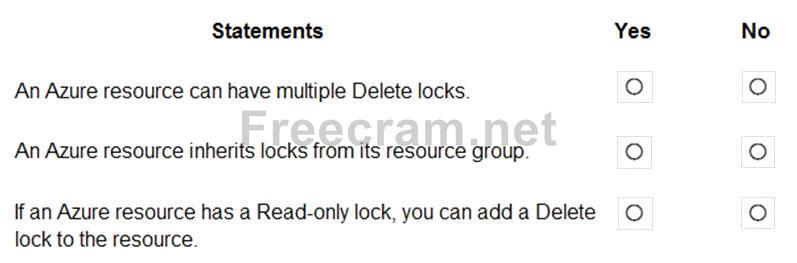
번역 :
Azure 리소스에는 여러 개의 삭제 잠금이 있을 수 있습니다.
Azure 리소스는 해당 리소스 그룹에서 잠금을 상속합니다.
Azure 리소스에 읽기 전용 잠금이 있는 경우 리소스에 삭제 잠금을 추가할 수 있습니다.
답 :
Yes
Yes
Yes