[자격증 준비] AZ-900 최신 덤프 Question #: 71 - 80
[자격증 준비] AZ-900 최신 덤프 Question #: 71 - 80
HOTSPOT -
To complete the sentence, select the appropriate option in the answer area.
Hot Area:

답 : B
HOTSPOT -
For each of the following statements, select Yes if the statement is true. Otherwise, select No.
NOTE: Each correct selection is worth one point.
Hot Area:

답 :
Yes
No
No
해설 :
Box 1: Yes -
There are different replication options available with a storage account. The 'minimum' replication option is Locally Redundant Storage (LRS). With LRS, data is replicated synchronously three times within the primary region.
Box 2: No -
Data is not backed up automatically to another Azure Data Center although it can be depending on the replication option configured for the account. Locally
Redundant Storage (LRS) is the default which maintains three copies of the data in the data center.
Geo-redundant storage (GRS) has cross-regional replication to protect against regional outages. Data is replicated synchronously three times in the primary region, then replicated asynchronously to the secondary region.
Box 3: No -
The limits are much higher than that. The current storage limit is 2 PB for US and Europe, and 500 TB for all other regions (including the UK) with no limit on the number of files.
상자 1: 예 -
스토리지 계정에 사용할 수 있는 다양한 복제 옵션이 있습니다. '최소' 복제 옵션은 LRS(Locally Redundant Storage)입니다. LRS를 사용하면 데이터가 주 지역 내에서 동기식으로 세 번 복제됩니다.
상자 2: 아니요 -
계정에 대해 구성된 복제 옵션에 따라 다를 수 있지만 데이터는 다른 Azure Data Center에 자동으로 백업되지 않습니다. 장소 상에서
LRS(Redundant Storage)는 데이터 센터에 3개의 데이터 복사본을 유지 관리하는 기본값입니다.
GRS(지역 중복 저장소)에는 지역 중단으로부터 보호하기 위해 교차 지역 복제가 있습니다. 데이터는 주 지역에서 동기식으로 세 번 복제된 다음 보조 지역으로 비동기식으로 복제됩니다.
상자 3: 아니요 -
한계는 그보다 훨씬 높습니다. 현재 스토리지 제한은 미국 및 유럽의 경우 2PB이고 다른 모든 지역(영국 포함)의 경우 500TB이며 파일 수에는 제한이 없습니다.
HOTSPOT -
For each of the following statements, select Yes if the statement is true. Otherwise, select No.
NOTE: Each correct selection is worth one point.
Hot Area:

답 :
No
No
No
해설 :
1-Not every region has multiple Availability Zone. Some regions may have only one Availability Zone.
2-One can run both Linux and Windows virtual machines created in the availability zone.
3-Availability zones are used to replicate data and applications in the same region.
1-모든 지역에 여러 가용 영역이 있는 것은 아닙니다. 일부 지역에는 가용 영역이 하나만 있을 수 있습니다.
2-One은 가용성 영역에서 생성된 Linux 및 Windows 가상 머신을 모두 실행할 수 있습니다.
3-가용성 영역은 동일한 지역에서 데이터와 애플리케이션을 복제하는 데 사용됩니다.
HOTSPOT -
For each of the following statements, select Yes if the statement is true. Otherwise, select No.
NOTE: Each correct selection is worth one point.
Hot Area:

답 :
No
No
No
해설 :
Box 1: No -
North America has several Azure regions, including West US, Central US, South Central US, East Us, and Canada East.
Box 3: No -
Outbound data transfer is charged at the normal rate and inbound data transfer is free.
Note: This question is part of a series of questions that present the same scenario. Each question in the series contains a unique solution that might meet the stated goals. Some question sets might have more than one correct solution, while others might not have a correct solution.
After you answer a question in this section, you will NOT be able to return to it. As a result, these questions will not appear in the review screen.
You plan to deploy several Azure virtual machines.
You need to ensure that the services running on the virtual machines are available if a single data center fails.
Solution: You deploy the virtual machines to two or more scale sets.
Does this meet the goal?
- A. Yes
- B. No
답 : B
You need to be notified when Microsoft plans to perform maintenance that can affect the resources deployed to an Azure subscription.
What should you use?
- A. Azure Monitor
- B. Azure Service Health
- C. Azure Advisor
- D. Microsoft Trust Center
답 : B
해설 : Azure Service Health provides a personalized view of the health of the Azure services and regions you're using. This is the best place to look for service impacting communications about outages, planned maintenance activities, and other health advisories because the authenticated Service Health experience knows which services and resources you currently use.
Azure 서비스 상태는 사용 중인 Azure 서비스 및 지역의 상태에 대한 개인화된 보기를 제공합니다. 인증된 Service Health 경험은 현재 사용 중인 서비스와 리소스를 알고 있기 때문에 정전, 계획된 유지 관리 활동 및 기타 상태 권고에 대한 통신에 영향을 미치는 서비스를 찾기에 가장 좋은 곳입니다.
DRAG DROP -
Match the Azure Services service to the correct description.
Instructions: To answer, drag the appropriate service from the column on the left to its description on the right. Each service may be used once, more than once, or not at all.
NOTE: Each correct selection is worth one point.
Select and Place:
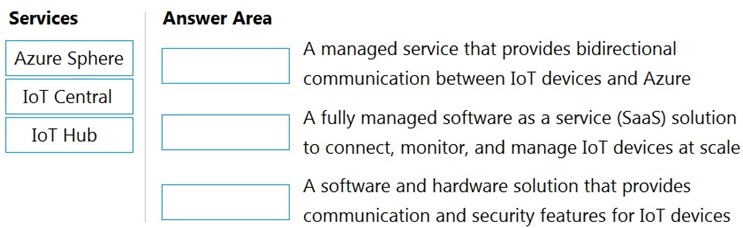
답 :
IoT Hub
IoT Central
Azure Sphere
해설 :
Sphere = Secure
Central = Monitor
Hub = not the other two, just telemetry ;)
HOTSPOT -
For each of the following statements, select Yes if the statement is true. Otherwise, select No.
NOTE: Each correct selection is worth one point.
Hot Area:

답 :
No
No
Yes
해설 :
1. NO - Supported O/Ses are Windows 10 Enterprise multi-session or Windows 10 Enterprise, Windows 7 Enterprise, Windows Server 2012 R2, 2016, 2019. See https://docs.microsoft.com/en-us/azure/virtual-desktop/overview#requirements
2. NO - For Max session limit, enter the maximum number of users you want load-balanced to a single session host. See https://docs.microsoft.com/en-us/azure/virtual-desktop/create-host-pools-azure-marketplace#begin-the-host-pool-setup-process and https://docs.microsoft.com/en-us/windows-server/remote/remote-desktop-services/virtual-machine-recs?context=/azure/virtual-desktop/context/context#recommended-vm-sizes-for-standard-or-larger-environments
3. YES- Via RemoteApps See https://docs.microsoft.com/en-us/azure/virtual-desktop/manage-app-groups
HOTSPOT -
To complete the sentence, select the appropriate option in the answer area.
Hot Area:

답 : B
HOTSPOT -
For each of the following statements, select Yes if the statement is true. Otherwise, select No.
NOTE: Each correct selection is worth one point.
Hot Area:
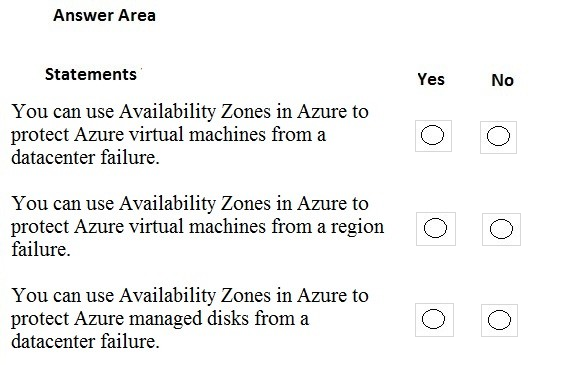
답 :
Yes
No
Yes
해설 :
Availability zones expand the level of control you have to maintain the availability of the applications and data on your VMs. Availability Zones are unique physical locations within an Azure region. Each zone is made up of one or more datacenters equipped with independent power, cooling, and networking. To ensure resiliency, there are a minimum of three separate zones in all enabled regions. The physical separation of Availability Zones within a region protects applications and data from datacenter failures.
With Availability Zones, Azure offers industry best 99.99% VM uptime SLA. By architecting your solutions to use replicated VMs in zones, you can protect your applications and data from the loss of a datacenter. If one zone is compromised, then replicated apps and data are instantly available in another zone.
가용성 영역은 VM에서 애플리케이션 및 데이터의 가용성을 유지 관리하는 데 필요한 제어 수준을 확장합니다. 가용성 영역은 Azure 지역 내의 고유한 물리적 위치입니다. 각 영역은 독립적인 전원, 냉각 및 네트워킹을 갖춘 하나 이상의 데이터 센터로 구성됩니다. 복원력을 보장하기 위해 활성화된 모든 지역에 최소 3개의 개별 영역이 있습니다. 지역 내 가용 영역의 물리적 분리는 데이터 센터 장애로부터 애플리케이션과 데이터를 보호합니다.
가용 영역을 통해 Azure는 업계 최고의 99.99% VM 가동 시간 SLA를 제공합니다. 영역에서 복제된 VM을 사용하도록 솔루션을 설계하여 데이터 센터 손실로부터 애플리케이션과 데이터를 보호할 수 있습니다. 한 영역이 손상되면 복제된 앱과 데이터를 다른 영역에서 즉시 사용할 수 있습니다.
